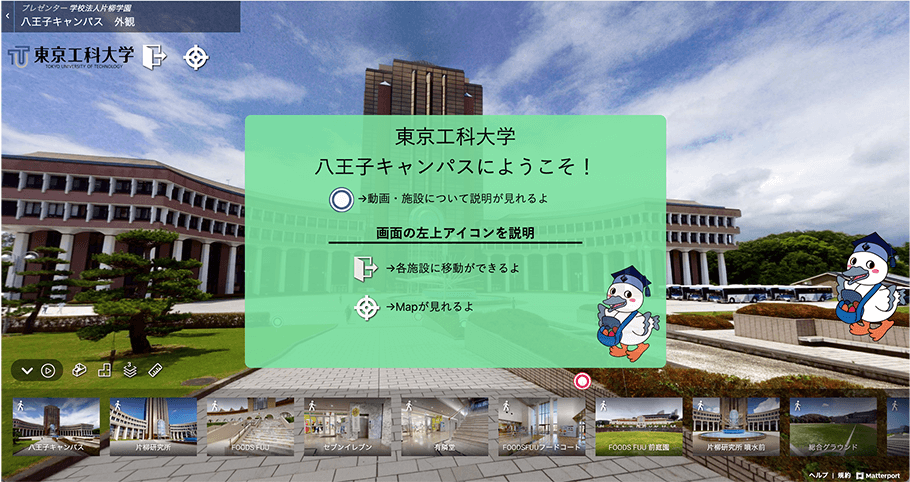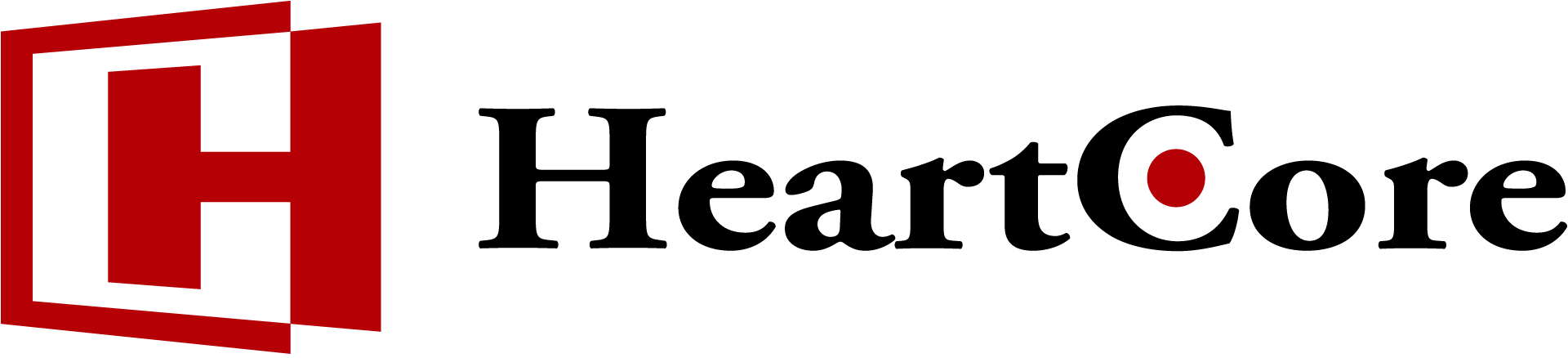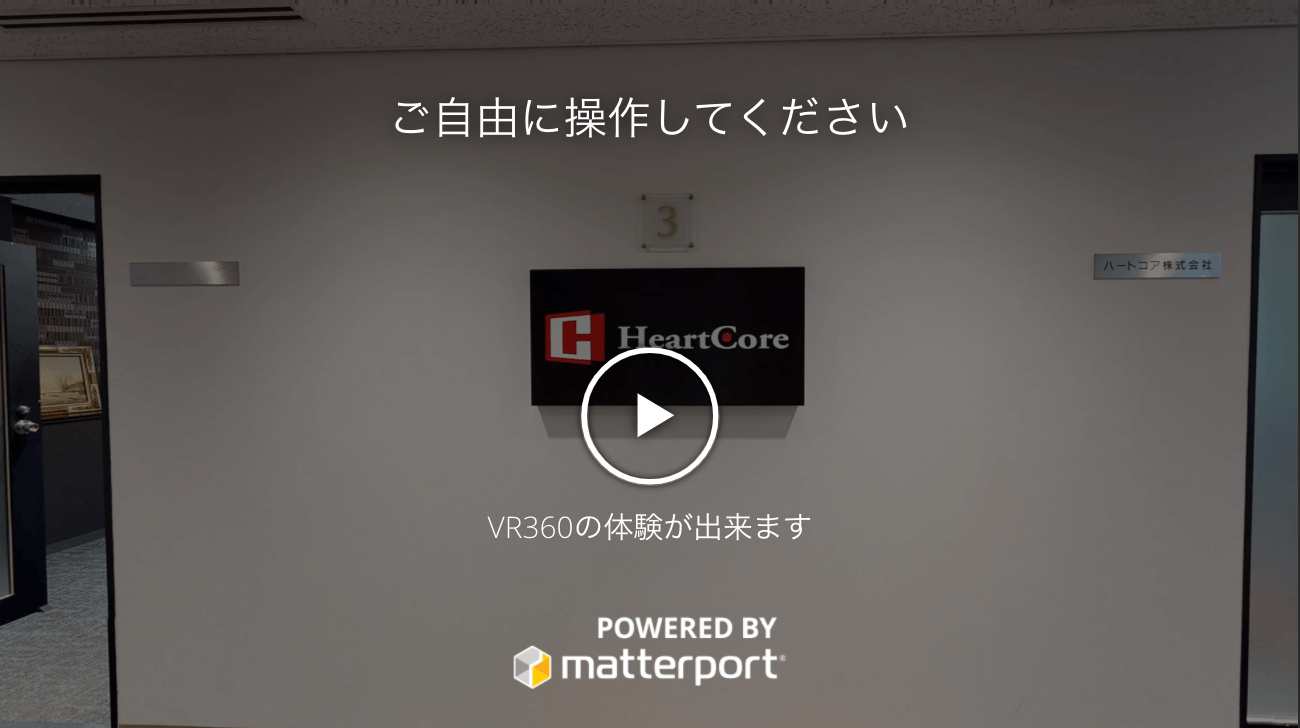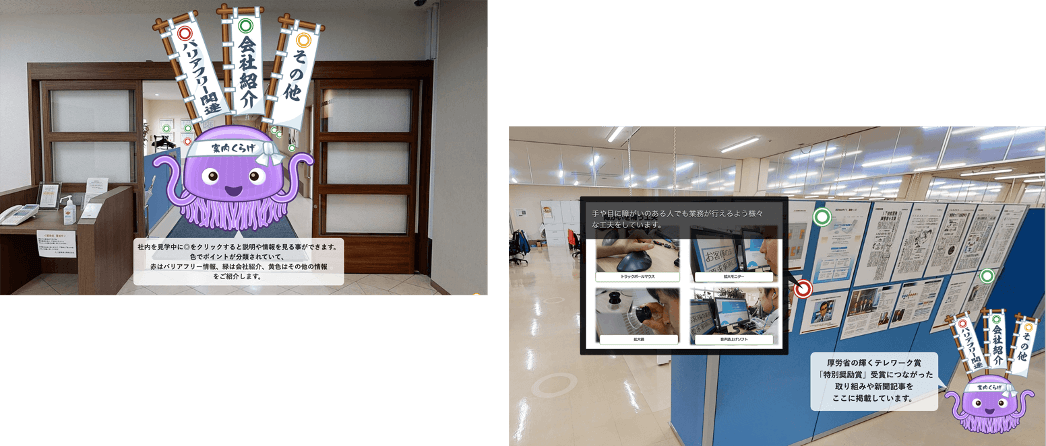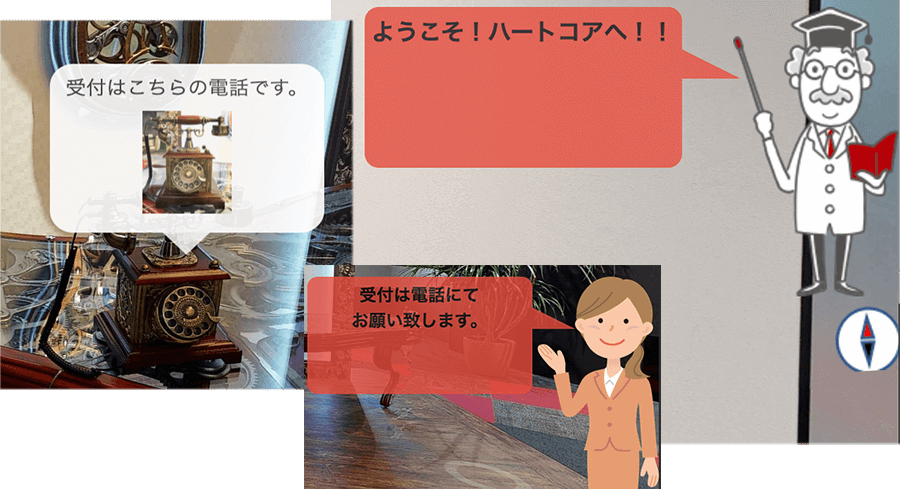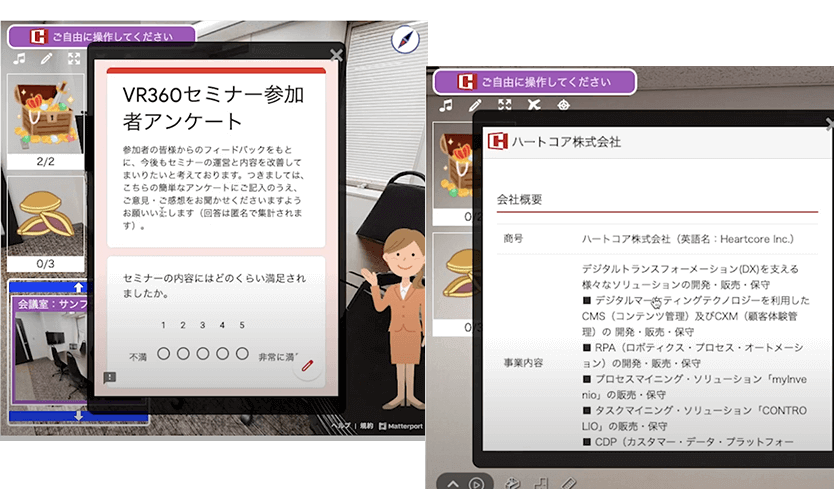Case Study 01
Open Campus: Tokyo University of Technology
Benefits of using VR360
1. Detailed campus tours can be virtually held even without physically being there.
2. The UI is extremely easy to use.